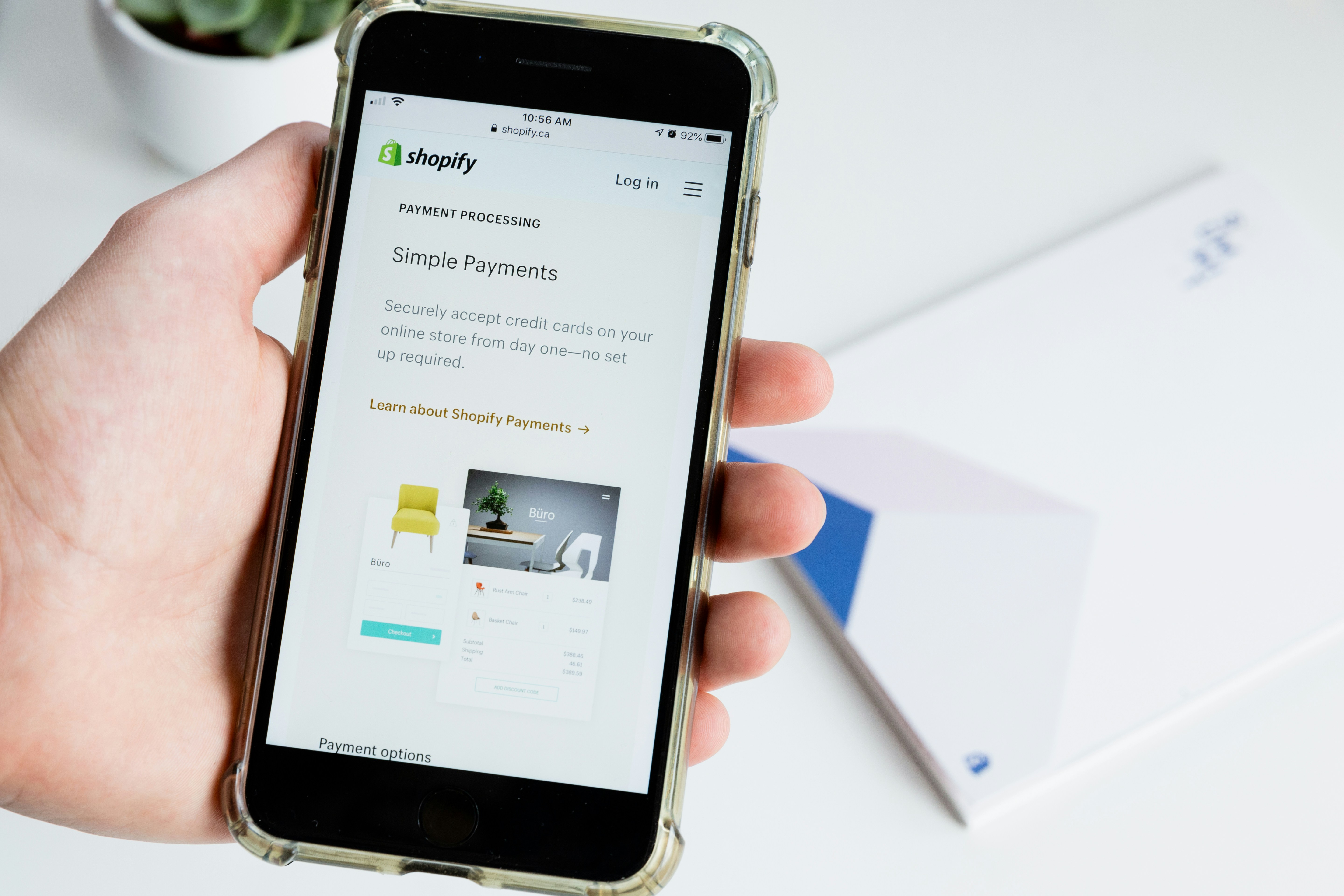Introduction to Shopify
In the rapidly evolving landscape of eCommerce, Shopify has emerged as a leading platform that empowers entrepreneurs to create and manage their online stores efficiently. Founded in 2006, Shopify provides a comprehensive solution that caters to the diverse needs of both small businesses and large enterprises. Its primary features include a user-friendly interface, customizable templates, robust payment options, and extensive app integrations that enhance the functionality of stores. In this article you are going to learn How to Create a Shopify Store from Scratch.
One of the standout benefits of using Shopify is its scalability. Businesses can start small and expand as they grow, leveraging the platform’s flexibility to accommodate increasing traffic and a broader product range. Shopify simplifies the process of setting up an online store, allowing users to focus on their products and marketing efforts rather than the technical complexities associated with eCommerce. The platform also offers various sales channels, enabling stores to reach customers through social media, online marketplaces, and in-person sales.
Security is another vital aspect where Shopify excels. With built-in SSL certification and PCI compliance, it ensures that both store owners and customers enjoy a secure shopping experience. In addition, Shopify’s 24/7 customer support offers valuable assistance to users, making it easier for anyone, regardless of technical expertise, to navigate challenges and optimize their stores.
As the demand for online shopping continues to rise, the importance of selecting the right eCommerce platform becomes crucial. Shopify not only meets but exceeds many business owners’ expectations by integrating essential tools and resources necessary for a successful online presence. As we delve deeper into how to create a Shopify store from scratch, understanding the benefits and capabilities of this platform will provide a strong foundation for informed decision-making.
Creating Your Shopify Account
To commence your journey in establishing a Shopify store, the first critical step is creating a Shopify account. The process is straightforward and can be easily completed in a few minutes. Begin by visiting the Shopify website, where you will be greeted with a prominent option to start a free trial. It is advisable to have an active email address at hand since it will serve as your primary user identification and communication method throughout your Shopify use.
Once you click on the start button, you will be prompted to enter your email address, password, and store name. It is important to choose a unique store name that aligns with your brand identity. Following this initial registration, Shopify will send a verification link to your email. Open your email inbox to confirm your registration; this step is crucial as it ensures the security of your account.
After verification, you will be directed to a setup wizard that guides you through the process of selecting a subscription plan. Shopify offers various plans catering to different business needs, including Basic, Shopify, and Advanced options. Take the time to evaluate the features and pricing of each plan, considering your business goals and budget. It might be beneficial to start with a basic plan during the initial phase and upgrade as your business expands.
In addition to choosing a subscription, remember to optimize your account settings. Personalize your store by entering essential information, such as business location, and enabling your preferred payment methods. This setup is vital as it will facilitate a smooth launch of your store. Take advantage of the resources available on Shopify to ensure you fully utilize the platform’s features from the outset.
Choosing Your Store Name and Domain
When creating a Shopify store from scratch, one of the fundamental steps is choosing an appropriate store name and domain. This decision not only reflects your brand but also impacts how customers perceive your business. An effective store name is memorable, relevant to your products, and ideally, unique in its market segment. To facilitate the brainstorming process, consider using techniques such as mind mapping, where you can jot down related words and phrases that encapsulate your brand ethos.
Furthermore, conducting market research can help in validating your store name; this may involve searching online for existing businesses or using social media platforms to gauge potential customer responses to your preferred names. Once you have settled on a name, securing an appropriate domain is essential. A domain name should correspond closely to your store name, promoting consistency and aiding in brand recall. Various domain name registrars, such as GoDaddy, Namecheap, and Google Domains, provide services to help you purchase and register your desired domain.
In addition to ensuring the availability of your domain, consider the type of domain extension (.com, .net, etc.) that will best suit your intended audience. Generally, a .com extension is considered the most credible and easiest to remember, making it a preferred choice for online stores. Maintaining consistency across your domain name and social media handles is crucial for brand identity; this synchronization helps in fostering trust among potential customers. By taking the time to carefully choose both your store name and domain, you lay a strong foundation for your Shopify store’s online presence.
Designing Your Store
Creating an appealing design is crucial when setting up your Shopify store, as it directly impacts user experience and conversion rates. Shopify offers a variety of themes to choose from, each tailored to different types of businesses and aesthetics. When selecting a theme, consider your brand identity and the type of products you are selling. Shopify’s theme store features both free and premium options, providing flexibility to suit various budgetary needs.
Once you have selected a theme, the Shopify editor allows for easy customization. This intuitive interface enables you to modify various aspects of your store’s appearance without needing extensive coding knowledge. You can adjust layout elements, font styles, and colors to align with your branding. In addition, you can rearrange sections within your store and add new features, such as sliders and testimonials, enhancing the overall shopping experience.
Branding is a critical component of your store’s design. It helps establish your identity and sets you apart from competitors. Start by adding a high-quality logo that represents your brand. This logo should be displayed prominently, typically in the header of your store. Furthermore, consider your color scheme carefully; it should evoke emotions that resonate with your target audience. Consistency in branding elements across your store contributes to a cohesive look and builds trust with customers.
In the quest to design a visually appealing Shopify store, paying attention to the user experience is equally essential. Ensure that your design is mobile-friendly, as a significant portion of online shopping is conducted on mobile devices. Test your store’s functionality and appearance across various devices to guarantee a seamless shopping experience, improving customer satisfaction and potentially increasing sales.
Adding Products to Your Store
Creating product listings in your Shopify store is an essential step in establishing your online presence. To begin, navigate to the ‘Products’ section in your Shopify admin panel. Here, you will find the option to add new products. Click on the ‘Add Product’ button to initiate the process.
Each product listing requires critical information to attract potential buyers. Start by entering a clear, informative product title. This should be concise yet descriptive enough to give customers an immediate understanding of what the product is. Following the title, compose a compelling product description that highlights its features, benefits, and any relevant specifications. Aim to provide enough detail to assist customers in their purchasing decisions without overwhelming them.
Next, you will need to upload high-quality product images. Visual representation is vital in e-commerce, as customers rely on images to gauge the look and quality of the product. Ensure that images are well-lit, focused, and display the product from multiple angles. It is advisable to use image formats compatible with the web to ensure quick loading times.
Pricing is another crucial component of your product listing. Enter your retail price, and if applicable, include the original price and any discounts offered. Keeping pricing competitive is important for attracting customers while ensuring you maintain a healthy profit margin. Inventory management is also essential; clearly indicate how many items you have in stock and whether they are available for backorder.
Lastly, using collections to organize your products can greatly enhance user experience. Collections allow you to group similar products, making it easier for customers to navigate your store. You can create collections based on categories, themes, or sales, enabling shoppers to find items that interest them. This structured approach not only simplifies navigation but also encourages customer engagement and potential purchases.
Setting Up Payment and Shipping Options
To establish a successful Shopify store, selecting and configuring your payment and shipping options is essential. Your chosen payment gateway not only enhances the customer experience but also safeguards transactions. Shopify supports numerous payment methods, allowing you to cater to a diverse clientele. Initial steps include navigating to your Shopify admin panel, selecting “Settings,” and then clicking on “Payments.” Here, you can enable Shopify Payments, which allows direct credit card processing, or choose third-party providers such as PayPal, Stripe, and Authorize.Net. Each option presents unique fees and features, so it is important to assess each to determine which aligns with your business model.
When it comes to payment gateways, one must consider the integration process. Shopify provides an intuitive interface, making it straightforward to set up your chosen payment method. In addition to credit card payments, you may want to offer alternatives such as digital wallets or buy-now-pay-later options, which can enhance customer flexibility. Keep in mind the importance of offering multiple payment options, as many customers prefer different methods for ease and security.
Next, attention should turn to shipping options, which significantly influence customer satisfaction. Within the Shopify admin, head to the “Shipping and delivery” settings. Here, you can define shipping zones and rates, incorporating flat rates, weight-based pricing, or free shipping incentives. Ensure that your shipping policies are clearly articulated to avoid confusion. Researching competitors’ shipping rates can inform your strategy, providing insight into industry standards and consumer expectations.
Finally, consider utilizing Shopify’s in-built tools or third-party apps for label printing and order tracking, enhancing operational efficiency. By carefully structuring these processes, your store will not only streamline transactions but also foster trust and enhance the overall shopping experience. Once set, conduct a test transaction to ensure all systems are functional and user-friendly.
Configuring Store Settings and Policies
Setting up a Shopify store involves configuring key store settings that directly impact both your business operations and customer experiences. The first crucial step is to manage the tax settings. Shopify allows you to specify tax rates based on your store’s location and where you sell products. It’s vital to accurately set these rates to comply with local laws and regulations. Failure to do so can lead to financial penalties and damage to your store’s reputation.
Next, the currency settings play a fundamental role in how customers interact with your store. By default, Shopify uses the currency of the selected market, but you can modify this to cater to international customers. Offering multiple currency options can enhance customer satisfaction and widen your market reach. Ensure that your selected currency is clearly displayed throughout your online store, providing a seamless shopping experience.
Another aspect of store settings includes customer notifications. Shopify provides various automated email notifications regarding order confirmations, shipping updates, and abandoned cart reminders. Customizing these notifications ensures that they align with your brand voice while keeping your customers informed about their purchases. Effective communication through these notifications fosters trust and encourages a return visit to your store.
Establishing clear store policies is equally important. These policies should address returns, privacy, and terms of service. A well-defined return policy enhances customer confidence, as it sets expectations should they need to return a product. Likewise, a comprehensive privacy policy informs users about their data security and how their information will be utilized. Similarly, outlining the terms of service helps clarify the relationship between the store and its customers, thereby reducing potential disputes.
By carefully configuring these essential store settings and implementing solid policies, you lay the groundwork for a professional Shopify store that prioritizes customer experience and compliance. This careful consideration not only aids in smooth operations but also cultivates a trustworthy environment for online shoppers.
Launching Your Shopify Store
Launching a Shopify store is a pivotal moment that necessitates thorough preparation to ensure a successful entry into the market. Prior to the official launch, it is essential to conduct a final review of all settings within the platform. This includes checking payment gateways, shipping options, and tax settings to confirm that everything is functioning as intended. A meticulous approach will help prevent complications that could frustrate customers on launch day.
Next, testing the entire customer journey is vital. This involves going through the shopping process as a prospective customer would. Check everything from browsing products, adding items to the cart, and completing purchases. Evaluate how the store behaves on various devices, such as mobile phones and tablets, to ensure a seamless experience across all platforms. Identifying any potential issues at this stage allows for timely adjustments, enhancing user satisfaction.
An effective marketing strategy for the launch is equally crucial. Prior to going live, consider setting up pre-launch campaigns to build anticipation. Utilizing social media, email marketing, and even influencer partnerships can create excitement around the launch. Establishing a solid online presence will attract potential customers and drive traffic to your new Shopify store. Moreover, consider offering special promotions or discounts during the launch phase, which can incentivize initial purchases and encourage word-of-mouth referrals.
Having a well-defined launch plan is critical for the success of your Shopify store. It not only prepares you for potential challenges but also assists in presenting your brand to the world in a structured manner. Taking these steps will significantly enhance your store’s chances of success in a competitive landscape. Proper planning and strategic execution will allow you to navigate the complexities of launching a new online business effectively.
Marketing Your Shopify Store
Once a Shopify store is launched, the next critical step is to implement effective marketing strategies that will attract customers and drive sales. A well-rounded marketing approach often involves social media marketing, email marketing, search engine optimization (SEO), and leveraging paid advertising. Each of these techniques plays a vital role in increasing visibility and customer engagement.
Social media marketing is one of the most influential methods to promote a Shopify store. Platforms such as Facebook, Instagram, and Twitter provide opportunities to connect with a broader audience. Creating engaging content that resonates with potential customers can increase brand awareness and foster a community around the store. Regularly posting updates, promotions, and user-generated content encourages interaction, which may translate to increased traffic to the Shopify store.
Email marketing is another essential component of a marketing strategy. By building an email list, store owners can directly communicate with their customers, offering personalized promotions, newsletters, and product updates. This not only nurtures customer relationships but also encourages repeat purchases. Email campaigns should be designed to capture attention and provide value, thereby enhancing customer loyalty and retention.
Search engine optimization (SEO) is crucial for driving organic traffic to a Shopify store. This process involves optimizing website content, images, and descriptions with relevant keywords to improve search engine rankings. Implementing SEO best practices ensures that potential customers can easily find the store when searching for related products. An effective SEO strategy increases long-term visibility and is a cost-effective marketing method.
Lastly, leveraging paid advertising, such as Google Ads or Facebook Ads, allows store owners to target specific demographics and drive traffic quickly. While this method involves an upfront investment, it can yield significant returns when executed properly. A well-crafted ad campaign can generate immediate visibility and boost conversions, making it a vital part of the overall marketing strategy for a Shopify store.